If you need to open a command prompt to a folder, you can add a right click option explorer. This lets you quickly open a a command prompt in the folder you choose, having to avoid typing CD and the path to the folder.
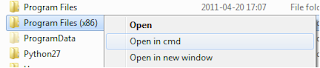
- Start > Run > regedit
- Navigate to "HKEY_LOCAL_MACHINE/Software/Classes/Folder/Shell"
- Create new KEY called "Command Prompt"
- Change the default string to "Open in cmd"
- Create a new KEY called "command"
- Change the default string to "cmd.exe /k pushd %1"
You can change "Open in CMD" to anything you want to show up on the right click menu.
Now, when you right click on (not in) a folder in Explorer, a new option will be available to open the folder in command prompt.
No comments:
Post a Comment
Note: Only a member of this blog may post a comment.